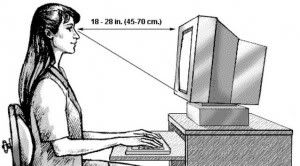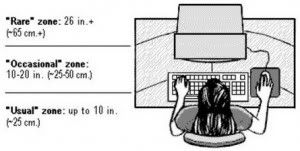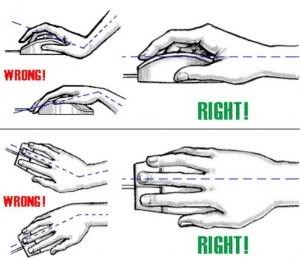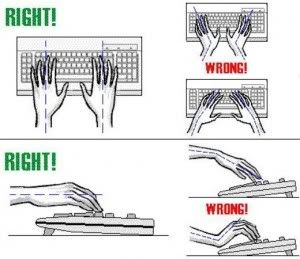Look beutiful on a short time is not impossible. Such desires can not located on or not, but whether we know how to or not? To find out how to maintain youthful appearance, we only need an initial capital of which is to understand the condition of skin and hair in the decade we age. After that, please start a few small changes in your life.
Here are some steps that small changes you can do:
First, rely on retinol. To you the woman in her 30s, doing treatments with products that contain retinol is no longer a choice. This remark becomes a liability. Retinol is the best anti-aging ingredients that can help stimulate the growth of new cells and stimulates production of collagen in the skin.
Usually the price of a beauty products is a problem. No need to worry, because according to a research, we can get anti-aging products with a more friendly price, but quality. Most importantly, careful in choosing its active ingredient.
"Do not occasionally affected by the packaging," says David E. Bannk, MD, Assistant Professor of Dermatology at Columbia University Prebysterian Hospital. "The active ingredients are proven to be very effective, such as retinol, AHA, and CLA. Better yet, if the selected product consists of a combination of various active ingredients. So, the benefits seemed more optimal."
Second, disguise the "panda eyes". Stepping into old age, drastic changes are often visible is the eye. To solve the problem at the bottom of the eye, like eye bags and dark circles, experts recommend using eye cream-shaped product, rather than lotions. Because it more easily absorbed by the skin in this area. Better, if we use an eye cream with a formulation that can disguise the eye bags and dark circles, as well as fine lines and wrinkles in the eye.
Third, use the Microdermabrasion action. Probably not something you hear the word laity for Microdermabrasion. Usually these treatments often offered in a variety of skin treatment center and salon professionals to erode the dead skin cells from the skin.
Based on the research at the University of Michigan that was published in the journal Archieve of Dermatology, Microdermabrasion procedures can help disguise the signs of aging and acne scars. "But we must still ensure, actions in which we live is more focused to stimulate production of collagen in the skin, without damaging the skin tissue," suggestions from researchers. It will make the skin look younger with safe manner.
Fourth, do not forget to use moisturizer. "When estrogen levels decline, feeling tired more often we feel. The nutritional requirements are also often lacking," says Valori Treloar, an expert on holistic dermatology.
Therefore, Treloar said, using a moisturizer is one measure that should be met, plus we also need enough sleep and eating healthy. "Do not forget to use a moisturizer that contains sunscreen, so that we can remain active outside without worrying about UV radiation exposure," he said.
Fifth, a full-blooded face. Perform full-blooded face is one way that blood flow in the face of our skin more smoothly so fresh and tight. "Lack of blood flow fluently can make easy sagging skin and wrinkles easily arise," said Julie Barsam-Cummings, owner of Plum Blossom Acupuncture Clinic in Cambridge, Massachusetts.
As an alternative, says Julie, try also the face of acupuncture. "The result is relatively faster than full-blooded face," she said.
Sixth, strengthen nails with biotin. According to some research, supplementation of vitamin B may help strengthen brittle nails with age.
Biotin is a member of group B vitamins and very important role in cell growth. Besides nails, vitamin deficiencies can also make hair fall out easily. We could be sufficient intake of B vitamins through food, such as eggs, peanuts, soybeans, or wheat bread.
Seventh, the consumption of more antioxidant. Collagen which disappeared in the skin is a fact that can not be avoided. But, we can prevent the threat of damage to skin cells with antioxidant-rich foods. "For treatment, use products that contain antioxidants, like vitamin C, vitamin E, or coenzyme Q10," suggested Kathleen Davis, holistic dermatology expert from New York.
Eighth, also care neck, chest and hands. These three areas are often forgotten, because we are more focused on face care. That's why we often see women who face a very tight 30 year old tub, but the lower jaw show the age. So make sure anti-aging products that are applied on the face, also applied in the neck, chest, until hands.
Ninth, take care of drop eye. According to experts well-known makeup artist, Bobbi Brown, lift the eyelid area, with right tricks of make-up, that distort the eyelid area with a little dark eyeshadow. Starting from the outer edge of the eyelid corner, then drag it slightly to the inside and bottom, to the base of the eye. Then all over again from the bottom corner, toward the base of the eye. So, we like making a V in the eyelid.
Tenth, frequently smiling. Results of research shows, an easy smile women often mistaken much younger than her age.
"Let's welcome the change of age with more positive," said Becca Levy, Assistant Professor of Psychology at Yale University.
Not least, Robert Butler, President of the International Longevity Center in New York explained, "People always have a passionate purpose in life, think positive, and humorous, usually a long life."
So, show your smile and embrace your life! (Source: gayahidup.liputan6.com)
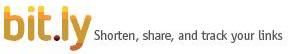 First, prepare URL that you want to be shorten, suppose 'http://eghojansu.blogspot.com/2010/05/hosting-share-file-di-zidducom.html' (it's long enough, isn't it? ^_^)
First, prepare URL that you want to be shorten, suppose 'http://eghojansu.blogspot.com/2010/05/hosting-share-file-di-zidducom.html' (it's long enough, isn't it? ^_^)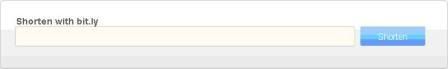
 Let's go to Tinyurl.com (click at the tinyurl's logo)
Let's go to Tinyurl.com (click at the tinyurl's logo)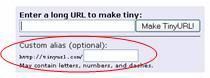

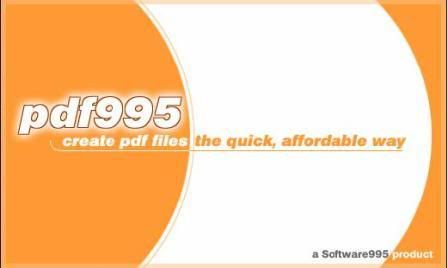
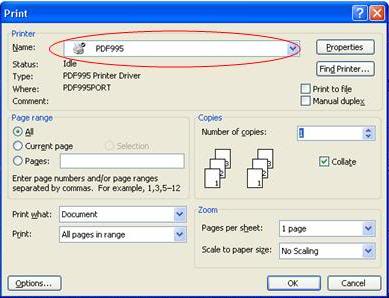
 There is a website that provides the generated image files into icon files blogs / websites as well be hosting. You do not need to register to be able enjoy the service. Simply upload the image you want to make a favicon then automatically it will generated into a file icon and its URL address that has been merged with their HTML code.
There is a website that provides the generated image files into icon files blogs / websites as well be hosting. You do not need to register to be able enjoy the service. Simply upload the image you want to make a favicon then automatically it will generated into a file icon and its URL address that has been merged with their HTML code.  Zynga intend to break away entirely from Facebook. This Farmville game developer is rumored to be making their own gaming portal.
Zynga intend to break away entirely from Facebook. This Farmville game developer is rumored to be making their own gaming portal. Look beutiful on a short time is not impossible. Such desires can not located on or not, but whether we know how to or not? To find out how to maintain youthful appearance, we only need an initial capital of which is to understand the condition of skin and hair in the decade we age. After that, please start a few small changes in your life.
Look beutiful on a short time is not impossible. Such desires can not located on or not, but whether we know how to or not? To find out how to maintain youthful appearance, we only need an initial capital of which is to understand the condition of skin and hair in the decade we age. After that, please start a few small changes in your life. Jinni.com is a Search Engine that uses a different method with other search engines. This is the claim of Jinni about their search engine,
Jinni.com is a Search Engine that uses a different method with other search engines. This is the claim of Jinni about their search engine,