For that we can use websites that provide free URL shortening and without the need to register. There are several websites that provide that service. Among them are bit.ly, tinyurl.com, and ketkp.in (Indonesian version).
It's easy to shorten your URL. Here will explain how to shorten the URL in the bit.ly and tinyurl.com.
Shorten URL in Bit.ly
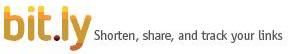 First, prepare URL that you want to be shorten, suppose 'http://eghojansu.blogspot.com/2010/05/hosting-share-file-di-zidducom.html' (it's long enough, isn't it? ^_^)
First, prepare URL that you want to be shorten, suppose 'http://eghojansu.blogspot.com/2010/05/hosting-share-file-di-zidducom.html' (it's long enough, isn't it? ^_^)After that, we visit bit.ly (just click on bit.ly banner beside).
Then, enter the URL to box like below, click 'Shorten' and in a few minutes our URL will become shorter.
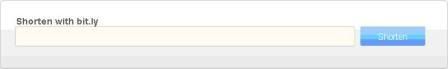
The URL which we entered will become like this "http://bit.ly/auPMMp", if you click on you will lead to the sam page as if you click on http://eghojansu.blogspot.com/2010/05/hosting-share-file-di-zidducom.html.
Shorten URL at Tinyurl.com
 Let's go to Tinyurl.com (click at the tinyurl's logo)
Let's go to Tinyurl.com (click at the tinyurl's logo)We use same URL like above, http://eghojansu.blogspot.com/2010/05/hosting-share-file-di-zidducom.html.
Enter the URL to box like below,
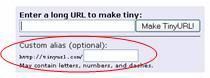
In the picture there is circled in red, it is an alias for the address that we'll shorten. It help us to remember our address. Let's fill in the alias box with 'eghojansu' (just for example), then we click on 'Make TinyURL' and in a few minutes we have Short URL.
The URL will become like this 'http://tinyurl.com/eghojansu'.
Actually, facilities 'alias' at TinyURL, also provided in Bit.ly but we need to register for using these features 'alias'. Just try, it's free.:D
The facilities provided by TinyURL more of this. Without registering you can make Redirection Link and Hiding your URL (to hide the original link, very useful to hide the link Affiliate's ..: D)
Finally, that's all from me, hopefully useful. : D
No comments :
New comments are not allowed.