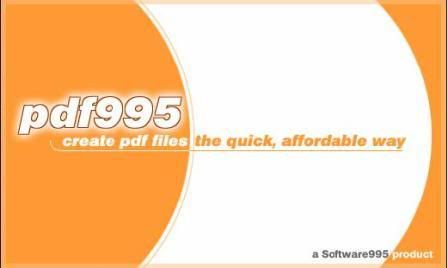
Hello, this time I want to share about How to Create PDF Files. Because lately PDF files are often used by many parties for various purposes. As in the consolidated company, certain hardware installation guide, exchange documents and so forth. My hope this information will be useful.
According to Wikipedia, Portable Document Format (PDF) is a generic computer term. The best-known PDF implementation is Adobe PDF, a file format created by Adobe Systems in 1993 for document exchange. The remainder of this article discusses Adobe PDF exclusively.
"Adobe PDF is used for representing two-dimensional documents in a manner independent of the application software, hardware, and operating system. Each Adobe PDF file encapsulates a complete description of a fixed-layout 2D document that includes the text, fonts, images, and 2D vector graphics which compose the documents. Lately, 3D drawings can be embedded to PDF documents with Acrobat 3D using U3D or PRC and various other data formats.
Adobe Systems co-founder John Warnock outlined a system called "Camelot", that evolved into the Portable Document Format (PDF) file-format."
EBook is also one example of the use of PDF formatted file. So, for those who want to make ebook, I hope this information is useful to you. :D
Fine, let's get started. To create this PDF file we will use the Software from PDF995. This software can be downloaded for free at www.pdf995.com. There are two files you should download, the pdf995s and ps2pdf995.
Pdf995s is the software while ps2pdf995 is the driver software. So, installation sequence is pdf995s first and then we install ps2pdf995. Do not be reversed, to avoid the things that are not desired.
If already installed, we can use it easily. Its use is the same as using normal printer (the physical printer). Because, basically, pdf995 is a virtual printer. So to produce a pdf file that tracks the same way we would print the document. It's just the printer selection box, choose pdf995 printer and then print and be our pdf file. You also can set the page layout by selecting 'Options'. Please note the following images,
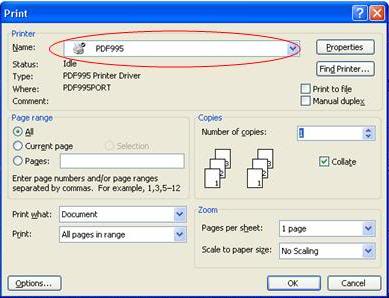
Any files that can be printed using the physical printer, can we make the PDF format with this software. Just pick the pdf995 printer when you want to make PDF file.
Okay, that's all from me, hopefully it's be useful information. If anyone wants to ask, please leave a comment. I will be happy to answer.: D
No comments :
Post a Comment
ada pertanyaan?